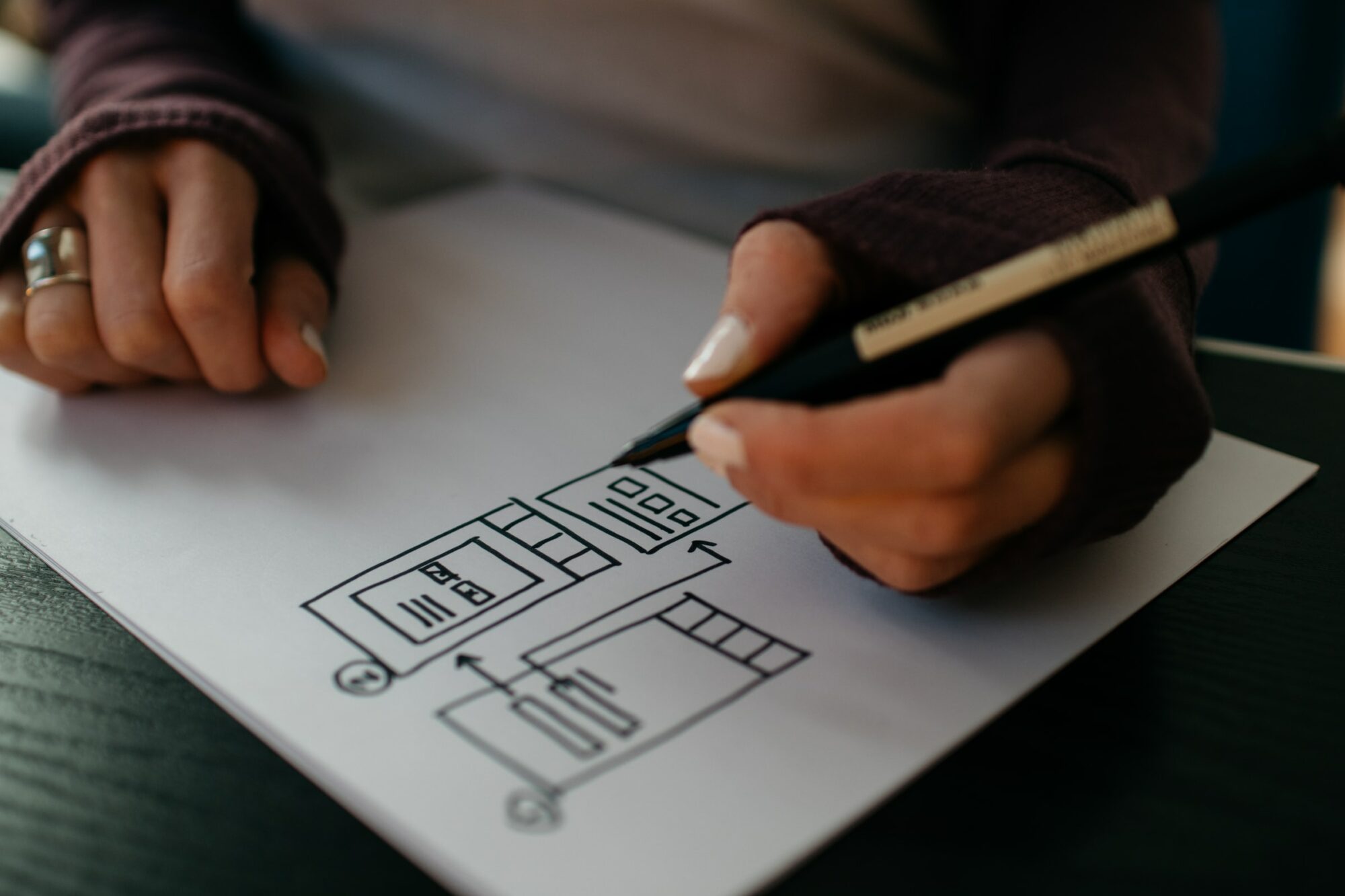In 2009, I was deep in the world of armpits as I navigated through potential innovations for the Degree Men deodorant brand. My team and I were evaluating launching a new deodorant for sensitive skin and brainstormed several ideas on formulations. As we mapped out a project plan, one of the formulations experts, Jim, on the team spoke up.
Jim: “Um, I don’t want to shatter your ideas, but I’m pretty sure Unilever did some of these tests back in the 80s and the results weren’t good.”
Me: “Are you sure?! That would save us a ton of trouble if we could rule out things that customers didn’t like.”
It took Jim a couple of days to dig into the Unilever archives to find a report from the early 80s of the exact same formulation we brainstormed – and the results were terrible. Customers hated the formulation and complained that instead of helping sensitive skin, it burned their armpits.
I was so grateful to Jim – he had been at Unilever for 30 years – and was a walking archive of useful information. But I kept thinking, “what if he wasn’t on the project?” or “what will happen when Jim retires?! Will all that knowledge go with him?”
It was a common saying: “If Unilever only knew, what Unilever knew.” We had a massive shared drive with tons of useful information, but with an organization that size, there was no uniformity in how people saved and shared useful information.
This experience cemented the importance of centralizing key organizational information. As a consultant who works with growing nonprofits and CMOs, I’ve helped organizations centralize key information by creating a playbook. The case study below shares our process, results and lessons learned.
Case Study
Situation: I consulted with a new organization last year that launched with five schools in its network. In a few short months, the team worked furiously to create processes for instructional practices, training, hiring, onboarding, HR, payroll, operations, etc. etc. They were moving so fast that at times, they couldn’t keep track of the latest information and what had been communicated and to whom.
This feeling of “building the plane while flying it” is extremely common in rapidly growing organizations. However, I urged the team to “build the plane while flying and to document what you’re doing and what’s working” even when time was scarce. When they asked me to lead the playbook creation, I couldn’t contain my excitement. Building a central information repository – aka playbook – can be tedious but the results are rewarding, resulting in aligned systems and teams (and avoids duplicative, inefficient work).
Process:
- Table of Contents: We started by creating a draft table of contents (TOC) with the orientation of, “what would someone need to know if they were starting from scratch with our organization?” The leadership team each gave input on their respective areas – identifying main categories and sub-topics that would fall into each one. [Resource: Sample Table of Contents]
- Data Dump: Once we finished the draft TOC, we started on the data dump. Through shared google folders, team members dumped in anything they could find on each topic – presentations, emails, resource links/PDFs, etc. Sometimes team members organized the data into subtopics when it was easy – but really the focus was more on finding and collecting data.
- Evaluating the Data: When team members finished dumping in existing data, we started on the scary phase of work: evaluating the data. This was the most time consuming part of the playbook creation. For several weeks, I worked with the team to evaluate each resource, with the goals of 1) removing duplicative, outdated versions of information, 2) centralizing updated information into the Playbook (a Google Word doc) and 3) identifying information gaps.
- Putting it all together: When we were done evaluating the data, I worked with the team to create narrative throughout the playbook to explain how to use the playbook and the importance of each section. We also created missing information on urgent processes, and then created a timeline (also included in the playbook) for less urgent systems.
Result:
After 4-5 weeks of intense focus on the playbook, we had a final, working version. As the playbook is updated with new information (as well as updated during an annual review), the document is always a live, working version. We created a condensed version for school-based teams, taking out irrelevant information, and trained school leaders on the playbook during their annual summer professional development. 100% of school leaders agreed that “they understand the importance of the Playbook and how to use it.” The team has been able to reference the playbook for the latest versions of information, processes and systems, especially in external-facing communications (such as board updates and annual reports).
Lessons Learned:
- Use links: I would strongly recommend using links to provide key information. Team members can find the latest link on the playbook, which can then be updated very easily. I found that for sections where we copied/pasted information directly into the Playbook, we had to make edits in several places to make sure the information was consistent.
- Revisit on an annual basis: as the Playbook is a working, living document, schedule regularly scheduled review periods (semi-annually or annually) where owners can review information and update as needed. The goal is to ensure that the Playbook is relevant and not outdated, which takes discipline and time – but yields very efficient results.